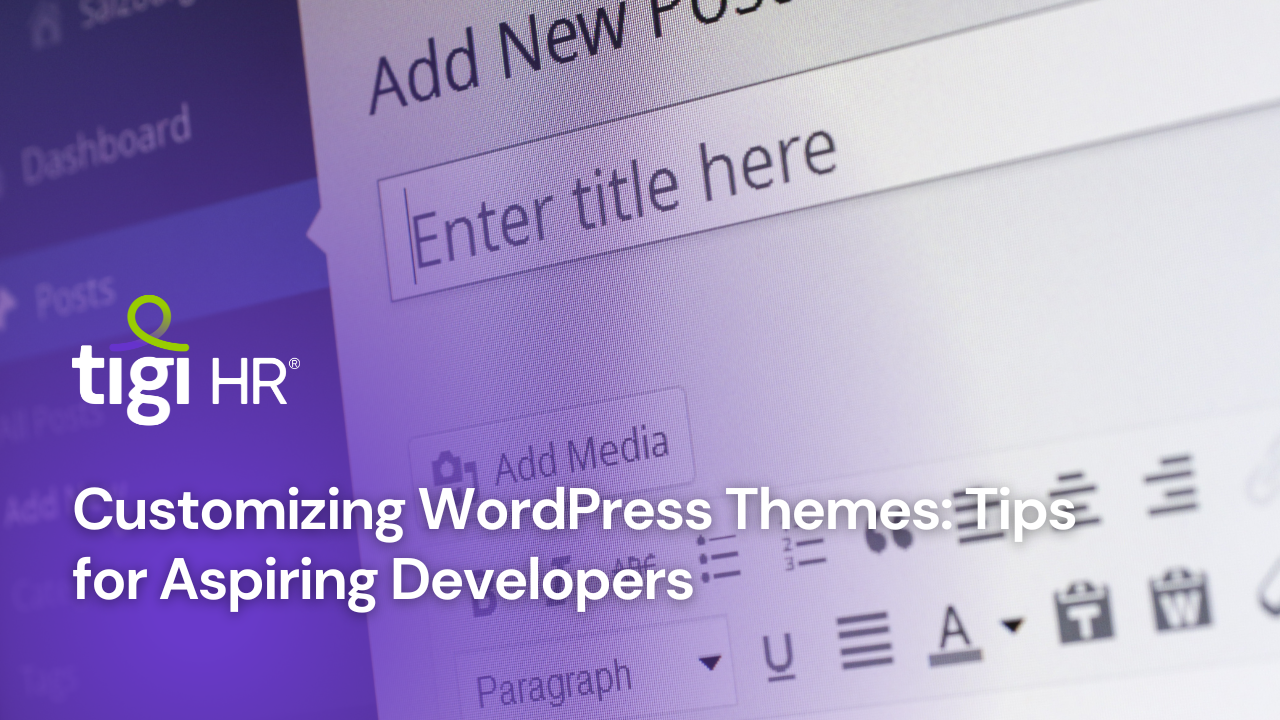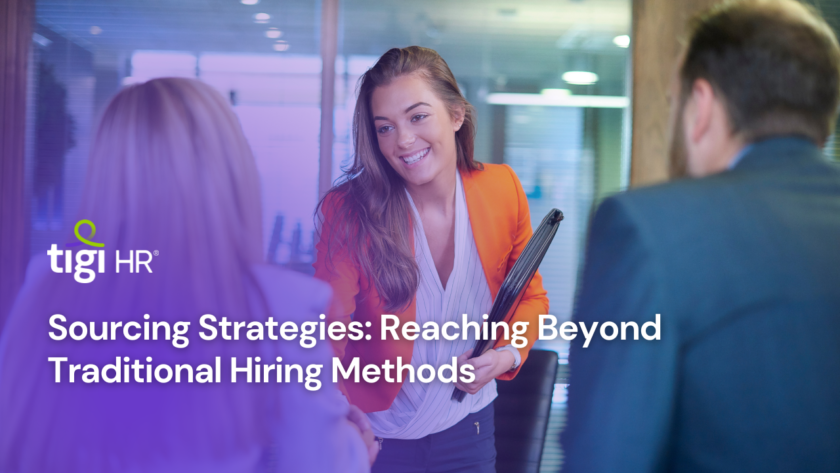WordPress, with its flexibility and vast ecosystem of themes and plugins, empowers millions of websites on the internet. As an aspiring developer, customizing WordPress themes can be an exciting and rewarding skill to master. Whether you’re creating a unique website for a client or enhancing your own project, the ability to customize themes can set you apart in the competitive world of web development.
In this article, we’ll explore essential tips and techniques for customizing WordPress themes. We’ll cover everything from selecting the right theme to making code-level modifications, and we’ll provide insights into the significance of theme customization in the WordPress landscape.
Why Customizing WordPress Themes?
Before we dive into the tips, let’s understand why customizing WordPress themes is essential:
- Unique Branding: Customizing a theme allows you to create a website that reflects your brand or your client’s brand identity. This uniqueness can leave a lasting impression on visitors.
- Functionality: Customization enables you to add features and functionalities specific to your project’s requirements. You can tailor the theme to meet your exact needs.
- Improved User Experience: By optimizing the layout, navigation, and overall design, you can enhance the user experience, keeping visitors engaged and encouraging return visits.
- Performance Optimization: Customization allows you to optimize code and reduce unnecessary elements, leading to faster load times and better SEO rankings.
Tips for Customizing WordPress Themes
- Choose the Right Theme: Start with a theme that aligns with your project’s goals and requirements. Look for themes that offer the flexibility to customize the design, layout, and features. Popular theme marketplaces like ThemeForest and the WordPress.org Theme Directory offer a wide variety of options.
- Child Themes: When customizing a theme, it’s essential to create a child theme. A child theme inherits the functionality and styling of the parent theme while allowing you to make customizations without modifying the original theme’s files. This preserves your changes during theme updates.
- Learn CSS: Cascading Style Sheets (CSS) are fundamental for theme customization. Familiarize yourself with CSS selectors, properties, and rules to modify the appearance of your website. You can use browser developer tools to inspect and experiment with page elements.
- Use a Code Editor: A code editor with syntax highlighting and code suggestions, such as Visual Studio Code or Sublime Text, can greatly aid in writing and organizing CSS and PHP code for your customizations.
- Understand Template Hierarchy: WordPress follows a template hierarchy that determines how different types of pages are displayed. Familiarize yourself with this hierarchy to know which template files to customize for specific page types (e.g., single post, archive, or homepage).
- Customizer and Theme Options: Many themes come with built-in customization options in the WordPress Customizer or theme settings. Explore these options first, as they allow you to make changes without coding. Common customization options include fonts, colors, header images, and more.
- Custom Functions: For more advanced customizations, consider using custom functions. You can add custom PHP functions to your child theme’s
functions.phpfile to extend or modify the theme’s functionality. Make sure to follow best practices and document your code. - Custom Page Templates: Create custom page templates to achieve unique layouts for specific pages or sections of your website. WordPress allows you to create custom template files within your child theme and assign them to individual pages or posts.
- Plugins for Additional Functionality: If your customization requires complex functionality, consider using plugins. WordPress has a vast plugin repository where you can find solutions for various needs, from contact forms to e-commerce integration.
Importance of Theme Customization
- User Engagement: Customized themes are visually appealing and user-friendly, leading to higher user engagement and longer time spent on your website.
- Branding: A customized theme allows you to showcase your or your client’s brand identity, making the website memorable and distinct.
- SEO: Customizations can help improve SEO by optimizing page load times, implementing structured data, and ensuring mobile responsiveness.
- Conversion Rates: Tailoring your theme to your specific content and goals can boost conversion rates, whether it’s signing up for a newsletter, making a purchase, or filling out a contact form.
- Competitive Edge: Customized themes set your website apart from competitors using off-the-shelf themes. A unique design and user experience can attract more visitors and potential customers.
Statistics and Insights
Let’s explore some statistics and insights related to WordPress theme customization:
- WordPress.org Theme Directory: As of my last knowledge update in September 2021, the WordPress.org Theme Directory offered over 8,000 free themes. This number continues to grow, providing a wide range of options for customization.
- WordPress Theme Marketplaces: Premium theme marketplaces like ThemeForest offer thousands of themes for purchase. According to BuiltWith, over 24% of the top 1 million websites use themes from ThemeForest.
- Mobile Responsiveness: Mobile responsiveness is crucial for user experience and SEO. According to StatCounter, as of 2021, mobile devices accounted for approximately 53% of web traffic worldwide, highlighting the importance of responsive design in theme customization.
- E-commerce Customization: E-commerce is a significant sector of WordPress customization. WooCommerce, a popular e-commerce plugin for WordPress, powers over 4 million active websites. Customized themes play a crucial role in creating unique online shopping experiences.
- Page Builders: Page builders like Elementor, Divi, and Beaver Builder have gained popularity for their drag-and-drop customization capabilities. These tools empower users to create highly customized websites without extensive coding.
**Conclusion
: Unlocking Creativity in WordPress Theme Customization**
Customizing WordPress themes is a powerful skill that allows you to create websites that are visually stunning, user-friendly, and tailored to your or your client’s specific needs. By following the tips outlined in this article, you can embark on your journey as a WordPress theme developer with confidence.
Remember that theme customization is an ongoing process. As you gain experience, you’ll discover new techniques and tools to enhance your skills. With the right blend of creativity and technical proficiency, you can craft websites that stand out in the vast WordPress ecosystem and deliver exceptional user experiences.
Also Check: WordPress Developer Toolkit