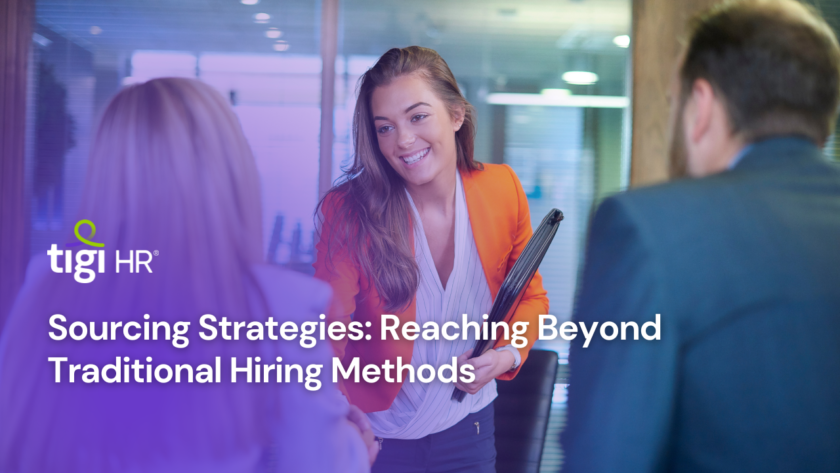WordPress, the world’s most popular content management system (CMS), empowers millions of websites and blogs across the internet. As a WordPress developer, you have a wealth of resources, from themes and plugins to a vibrant community of users and fellow developers. In this article, we’ll explore the essential plugins and tools that every WordPress developer should have in their toolkit. These resources will help streamline your development process, enhance website functionality, and keep your WordPress projects running smoothly.
Why WordPress?
Before we dive into the toolkit, let’s briefly examine why WordPress has become a dominant force in web development:
- User-Friendly: WordPress is known for its user-friendly interface, making it accessible to developers and non-developers alike. This ease of use has contributed to its widespread adoption.
- Open Source: Being an open-source platform means that WordPress is continuously improved and expanded by a global community of developers. This results in frequent updates, enhanced security, and a vast library of plugins and themes.
- Scalability: WordPress can scale from simple blogs to complex e-commerce websites and enterprise-level content management systems.
- SEO-Friendly: With its built-in SEO features and numerous SEO plugins, WordPress makes it easier to optimize websites for search engines.
- Customization: WordPress is highly customizable, allowing developers to create bespoke websites tailored to their clients’ needs.
Now, let’s explore the essential tools and plugins that will elevate your WordPress development game:
1. Local Development Environment: Local by Flywheel
Before you start developing WordPress websites, it’s essential to have a local development environment where you can experiment without affecting live sites. Local by Flywheel simplifies this process, offering a user-friendly way to set up and manage WordPress installations locally. It includes features like automatic SSL certificates and easy site cloning for testing and development purposes.
2. Version Control: Git and GitHub
Version control is crucial for collaborative development and tracking changes to your WordPress projects. Git is the industry-standard version control system, and GitHub is a popular platform for hosting and managing Git repositories. These tools enable you to work seamlessly with a team of developers, track changes, and easily roll back to previous versions if needed.
3. Code Editor: Visual Studio Code (VSCode)
Visual Studio Code is a lightweight, powerful, and highly customizable code editor. It offers numerous extensions that enhance your WordPress development experience, including syntax highlighting, debugging, and integration with version control systems like Git. VSCode is known for its developer-friendly features and an active extension marketplace.
4. Local Development Server: Apache, MySQL, PHP (AMP) Stack
Understanding the server environment your WordPress website will run on is crucial. Setting up an Apache, MySQL, PHP (AMP) stack locally allows you to mimic the server environment and test your code effectively. You can install these components individually or use pre-packaged solutions like XAMPP, WAMP, or MAMP for various operating systems.
5. Development Plugins: Query Monitor and Debug Bar
Query Monitor and Debug Bar are invaluable plugins for debugging and optimizing your WordPress code. Query Monitor provides real-time insights into database queries, HTTP requests, hooks, and more, helping you identify performance bottlenecks. Debug Bar extends WordPress’s debugging functionality, displaying essential information in your admin bar.
6. Code Quality and Security: ESLint and Wordfence Security
Maintaining code quality and security is paramount in WordPress development. ESLint is a JavaScript linter that helps you identify and fix code issues, ensuring clean and error-free scripts. Wordfence Security is a comprehensive security plugin that protects your WordPress sites from malware, threats, and unauthorized access.
7. Backup and Migration: UpdraftPlus and All-in-One WP Migration
Data loss is a developer’s nightmare. UpdraftPlus simplifies WordPress backups and restorations, allowing you to schedule automatic backups and store them in various cloud storage options. All-in-One WP Migration, on the other hand, facilitates easy site migration and cloning, making it a breeze to move WordPress installations between hosts and environments.
8. Performance Optimization: WP Rocket and W3 Total Cache
Website performance is crucial for user experience and SEO rankings. WP Rocket is a premium caching plugin that streamlines your site’s performance by enabling page caching, lazy loading, and other optimizations. W3 Total Cache is a free, feature-rich caching plugin that can significantly improve load times for your WordPress site.
9. SEO: Yoast SEO
Yoast SEO is the go-to plugin for optimizing your WordPress site for search engines. It provides comprehensive tools for on-page SEO, including XML sitemaps, meta tags, and content analysis. With Yoast, you can fine-tune your site’s SEO to rank higher in search engine results pages (SERPs).
10. Collaboration and Project Management: Slack and Trello
Effective communication and project management are vital, especially for larger WordPress development projects. Slack provides real-time team collaboration, while Trello offers visual project management with boards, lists, and cards. These tools help streamline communication and keep your projects organized.
11. Local Database Management: phpMyAdmin
phpMyAdmin is a web-based tool that simplifies the management of MySQL databases. It’s particularly useful for WordPress developers when you need to perform database-related tasks, such as importing/exporting data, running SQL queries, and managing tables.
12. Content and Image Optimization: ACF (Advanced Custom Fields) and Smush
ACF is a versatile plugin that allows you to create custom fields and content types, giving you greater flexibility in structuring your WordPress content. Smush, on the other hand, optimizes images by compressing and resizing them without sacrificing quality, which is crucial for faster load times.
Statistics and Insights of WordPress Toolkit
Let’s explore some statistics and insights related to WordPress development tools:
- WordPress Plugin Repository: As of my last knowledge update in September 2021, the official WordPress Plugin Repository listed over 58,000 plugins. This extensive repository continues to grow, offering a wide range of tools for developers and website owners.
- Visual Studio Code (VSCode) Popularity: VSCode consistently ranks as one of the most popular code editors. In Stack Overflow’s Developer Survey 2021, it was the top choice among developers, highlighting its widespread adoption.
- WordPress Market Share: WordPress holds a significant market share among content management systems, powering over 40% of all websites on the internet. Its dominance continues to grow, making it a valuable skill for developers.
Conclusion on Building Toolkit for WordPress Development
As a WordPress developer, your toolkit plays a crucial role in your efficiency and the quality of your work. The essential plugins and tools
mentioned in this article cover various aspects of WordPress development, from local environment setup to performance optimization and SEO.
Staying updated with the latest developments in the WordPress ecosystem and regularly exploring new plugins and tools is essential to adapt to the evolving needs of your projects. With the right toolkit, you can streamline your development process, enhance the functionality of your WordPress sites, and deliver high-quality websites to your clients or users.