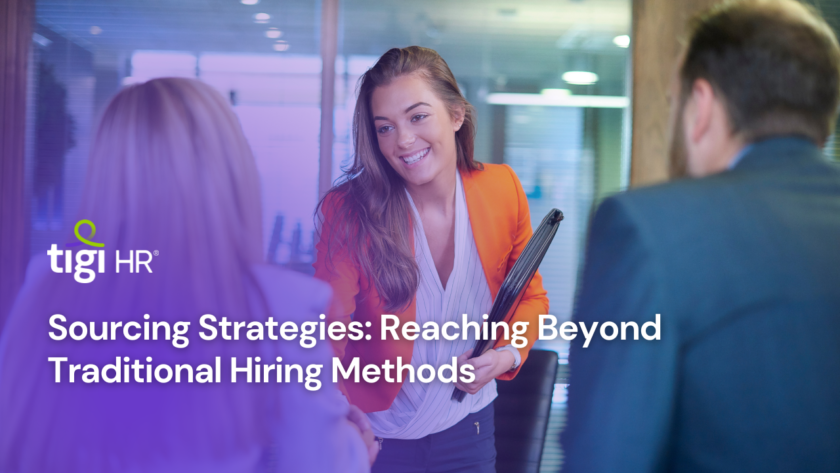WordPress is a powerful and versatile content management system (CMS) used by millions of website owners and developers around the world. However, its widespread popularity makes it a prime target for hackers and cyber threats. Ensuring the security of your WordPress website is of paramount importance to protect your data, user information, and online reputation. In this comprehensive guide, we will explore the essential steps and best practices for mastering WordPress security and safeguarding your websites.
1. The Growing Importance of WordPress Security
Before we dive into the specifics of WordPress security, it’s crucial to understand the evolving landscape of cyber threats:
i. Rising Cyber Threats
Cyberattacks are on the rise, affecting businesses and individuals alike. According to Statista, there were over 100 million malware incidents reported in 2020, with phishing attacks being the most common form (source: Statista).
ii. WordPress Vulnerabilities
WordPress’s popularity makes it a prime target for cybercriminals. In a report by Wordfence, 94% of all website hacking incidents in 2020 were related to WordPress (source: Wordfence).
iii. Legal and Reputational Risks
A compromised website can lead to legal and reputational risks. Data breaches can result in fines and damage to your brand’s trustworthiness.
2. WordPress Security Best Practices
To protect your WordPress website effectively, implement the following security best practices:
i. Keep WordPress Core, Themes, and Plugins Updated
Outdated software is a common entry point for hackers. Regularly update WordPress, themes, and plugins to patch security vulnerabilities.
ii. Strong Passwords and User Authentication
Use strong, unique passwords for your WordPress admin accounts. Enforce two-factor authentication (2FA) to add an extra layer of security.
iii. Limit Login Attempts
Limit the number of login attempts to prevent brute-force attacks. WordPress plugins like “Limit Login Attempts Reloaded” can help with this.
iv. Secure Hosting
Choose a reputable and secure hosting provider. Managed WordPress hosting often includes built-in security features.
v. Firewall Protection
Implement a web application firewall (WAF) to filter out malicious traffic. Services like Sucuri and Wordfence offer WAF solutions.
vi. Regular Backups
Frequent backups ensure that you can restore your website in case of an attack or data loss. Automate backups and store them securely.
vii. Secure File Permissions
Set the right file permissions to restrict unauthorized access to sensitive files and directories on your server.
viii. Disable Directory Listing
Prevent directory listing to hide the contents of your directories from prying eyes.
ix. SSL Encryption
Use SSL certificates to encrypt data transferred between your website and users. Google gives preference to secure websites in its search rankings.
x. Disable XML-RPC
XML-RPC can be exploited for DDoS attacks. Disable it unless it’s essential for your website’s functionality.
xi. Monitor User Activity
Regularly monitor user activity and audit logs to identify suspicious behavior. Plugins like “WP Security Audit Log” can help with this.
xii. Malware Scanning
Perform regular malware scans using security plugins like Wordfence, Sucuri Security, or MalCare.
xiii. Implement Security Headers
Security headers, like Content Security Policy (CSP) and HTTP Strict Transport Security (HSTS), help mitigate common attack vectors.
xiv. Protect against SQL Injection and XSS
Sanitize user inputs and validate data to prevent SQL injection and cross-site scripting (XSS) attacks.
3. Security Plugins for WordPress
WordPress offers a range of security plugins designed to simplify the implementation of security measures. Some popular ones include:
i. Wordfence Security
Wordfence is a comprehensive security plugin that includes features like firewall protection, malware scanning, login attempt limiting, and more.
ii. Sucuri Security
Sucuri offers a web application firewall, malware scanning, and other security features to protect your website.
iii. iThemes Security
Formerly known as Better WP Security, iThemes Security provides a range of security enhancements, including brute-force attack protection and database backups.
iv. All In One WP Security & Firewall
This plugin offers a user-friendly interface for implementing security measures, such as login attempt limiting and firewall protection.
4. WordPress Security in E-commerce
If you run an e-commerce website with WordPress, security is even more critical. E-commerce sites handle sensitive customer data and financial transactions, making them attractive targets for hackers.
i. PCI Compliance
Ensure your e-commerce site complies with Payment Card Industry Data Security Standard (PCI DSS) requirements for handling credit card information.
ii. Regular Security Audits
Conduct frequent security audits to identify vulnerabilities in your e-commerce system. Use specialized tools and services to assist with audits.
iii. Security for Payment Processing
Select secure payment gateways that offer strong encryption and fraud prevention mechanisms.
5. The Cost of a Security Breach
Understanding the potential costs of a security breach can further emphasize the importance of WordPress security:
i. Financial Losses
Data breaches can lead to financial losses due to legal fees, fines, and customer compensation.
ii. Reputation Damage
A security breach can severely damage your brand’s reputation, resulting in lost customers and trust.
iii. Legal Consequences
Non-compliance with data protection regulations can result in hefty fines.
6. The Future of WordPress Security
The future of WordPress security will likely see continued innovation in threat detection and prevention. Machine learning and artificial intelligence (AI) will play a more significant role in identifying and mitigating emerging threats.
Conclusion on Mastering WordPress Security
Mastering WordPress security is an ongoing process that requires vigilance and commitment. With the ever-evolving landscape of cyber threats, protecting your website and user data is not just a good practice; it’s essential for your online presence and reputation. By following the best practices outlined in this guide, staying updated with security trends, and utilizing reliable security plugins, you can create a robust defense against potential threats, ensuring that your WordPress website remains safe and secure for both you and your visitors.
Also Check: Troubleshooting WordPress