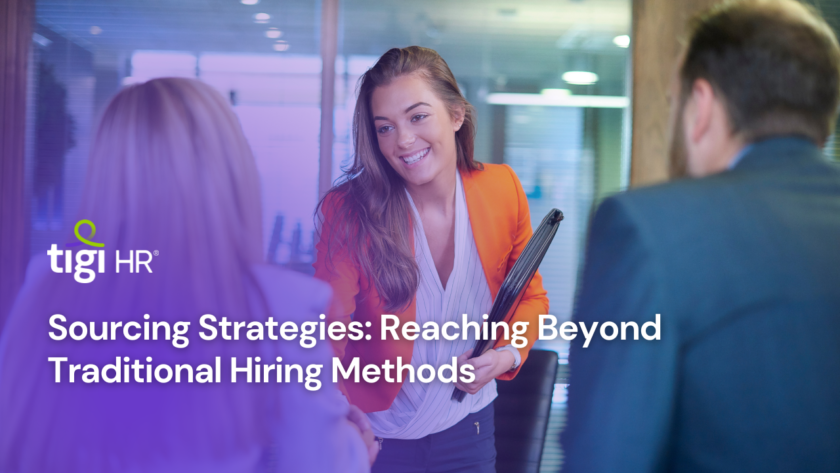WordPress, the open-source content management system (CMS), is the backbone of millions of websites across the internet. Its popularity is not only due to its user-friendly nature but also because it continues to evolve to meet the changing needs of the digital landscape. In this comprehensive guide, we’ll explore the importance of staying up-to-date with WordPress updates and best practices, including the latest statistics and insights.
1. The Ever-Evolving WordPress Ecosystem
The dynamic nature of the internet necessitates constant adaptation, and WordPress is no exception. Here are key reasons why keeping up with WordPress updates and best practices is crucial:
i. Security Concerns
As of 2020, WordPress was the target of over 90% of all hacked CMS websites (source: Wordfence). WordPress developers and the global community work diligently to identify and patch vulnerabilities through regular updates.
ii. Performance Enhancements
Website speed is a critical factor affecting user experience and SEO rankings. WordPress updates often include performance enhancements to keep your website competitive.
iii. Compatibility with New Technologies
The digital landscape is ever-changing, with new technologies and web standards emerging. WordPress updates ensure compatibility with the latest web technologies and browsers.
iv. User Experience Improvements
User expectations evolve, and WordPress adapts accordingly. Updates often introduce new features and usability improvements to enhance the user experience.
2. The Importance of Core Updates
WordPress releases two types of updates: major releases and minor releases. Major releases, indicated by a change in the first two digits (e.g., 5.7 to 5.8), bring significant changes and features. Minor releases, indicated by a change in the third digit (e.g., 5.8 to 5.8.1), address security and maintenance issues.
i. Security Updates
WordPress releases security updates to address known vulnerabilities. Ignoring these updates can leave your website susceptible to hacking attempts.
ii. Bug Fixes
Minor releases often include bug fixes and improvements that enhance the overall stability and performance of your WordPress site.
iii. Compatibility
Updating WordPress ensures compatibility with the latest themes, plugins, and technologies. Failing to update may lead to compatibility issues that affect your site’s functionality.
iv. New Features
Major releases introduce new features and functionalities that can enhance your website’s capabilities and user experience.
3. Best Practices for Keeping WordPress Updated
Now that we understand the importance of updates, let’s explore best practices for keeping your WordPress website up-to-date:
i. Backup Your Website
Before updating WordPress, perform a complete backup of your website. This ensures that you can restore your site in case of any unexpected issues during the update.
ii. Test Updates on a Staging Site
If you’re concerned about how updates might affect your website, set up a staging environment to test updates before applying them to your live site. This allows you to identify and address any compatibility issues in a controlled environment.
iii. Keep Themes and Plugins Updated
In addition to updating WordPress core, regularly update your themes and plugins. Outdated themes and plugins can introduce vulnerabilities to your site.
iv. Monitor Compatibility
Monitor your website for compatibility issues after updating. If you notice any problems, reach out to the theme or plugin developers for support or consider alternative solutions.
v. Stay Informed
Stay informed about upcoming WordPress releases and changes by subscribing to official WordPress newsletters, blogs, or forums. This helps you anticipate updates and plan accordingly.
vi. Use a Reliable Hosting Provider
Choose a hosting provider that offers excellent support for WordPress. Managed WordPress hosting providers often handle updates and security for you.
vii. Implement a Maintenance Plan
Develop a maintenance plan that includes a regular schedule for updating WordPress core, themes, and plugins. Consistency is key to keeping your website secure and performing optimally.
4. WordPress and SEO Best Practices
Maintaining SEO (Search Engine Optimization) best practices is vital for the visibility of your WordPress website. Here are some essential tips:
i. Mobile-Friendly Design
Ensure your WordPress theme is mobile-responsive. Google’s Mobile-First Index prioritizes mobile-friendly websites in search rankings.
ii. Quality Content
High-quality, relevant, and well-structured content is crucial for SEO. Create engaging content that provides value to your audience.
iii. Image Optimization
Optimize images for the web by compressing them and using descriptive alt text. Fast-loading pages are favored by search engines.
iv. Permalink Structure
Use SEO-friendly permalinks that include relevant keywords. Avoid lengthy, unclear URLs.
v. XML Sitemaps
Submit XML sitemaps to Google Search Console to help search engines index your site more efficiently.
vi. Secure Your Site with SSL
Use SSL certificates to secure data transfer between your site and visitors. Secure sites are favored by search engines.
vii. Schema Markup
Implement schema markup to provide structured data to search engines, which can lead to rich search results like featured snippets.
viii. Page Speed Optimization
Optimize your website’s loading speed. Faster sites are more likely to rank higher in search results.
ix. User Experience
Prioritize user experience by ensuring easy navigation, readable content, and a mobile-responsive design.
5. The Role of SEO Plugins
SEO plugins can simplify many aspects of optimizing your WordPress website. Some popular SEO plugins include:
i. Yoast SEO
Yoast SEO provides a range of features, including on-page SEO optimization, XML sitemaps, and content analysis.
ii. All in One SEO Pack
This plugin offers XML sitemap generation, social media integration, and other SEO features for your WordPress site.
iii. Rank Math
Rank Math is a user-friendly SEO plugin that includes features like schema markup, redirections, and keyword optimization.
6. The SEO Impact of WordPress Updates
WordPress updates can impact your SEO efforts positively by improving performance, security, and user experience. Search engines favor fast, secure, and user-friendly websites, so staying up-to-date with WordPress updates aligns with SEO best practices.
Conclusion on WordPress Updates and Best practices
Staying current with WordPress updates and best practices is essential for the security, performance, and SEO of your website. The dynamic nature of the digital landscape requires constant adaptation, and WordPress provides the tools and resources to keep your website competitive and user-friendly. By implementing the strategies outlined in this guide and staying informed about the latest WordPress developments, you can ensure that your WordPress website remains a powerful and effective online presence.
Also Check: SEO for WordPress Developers