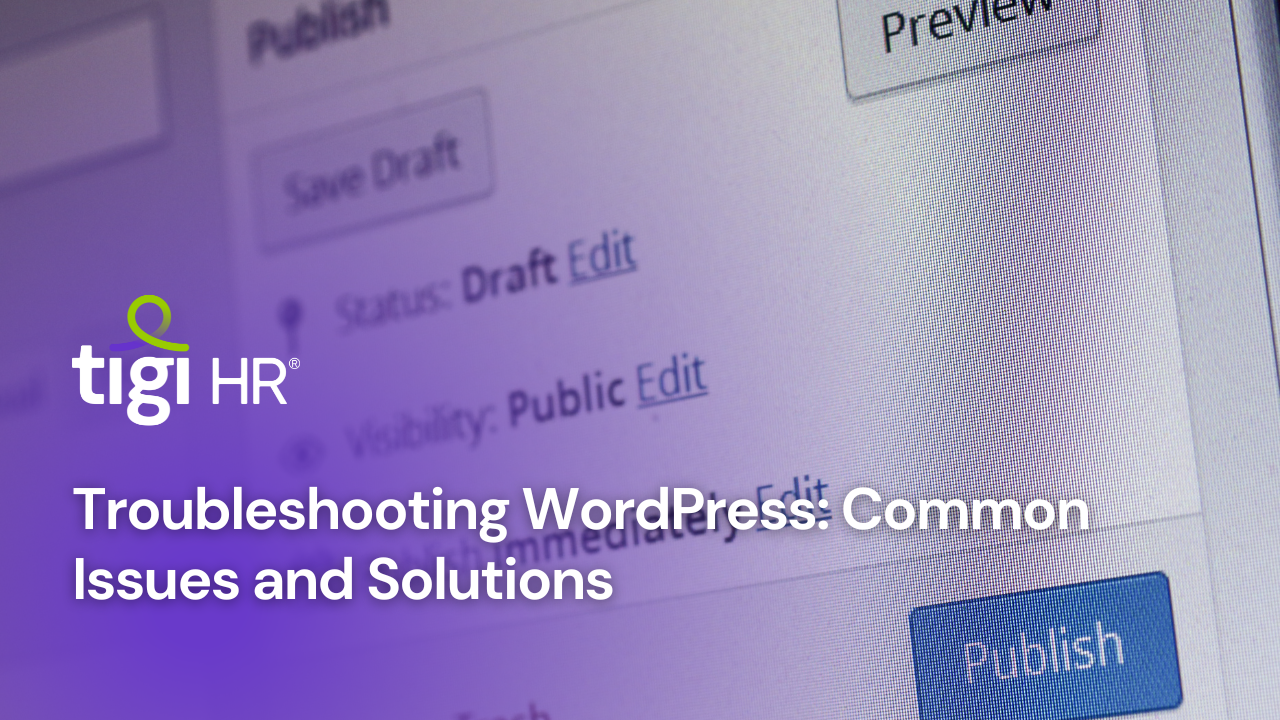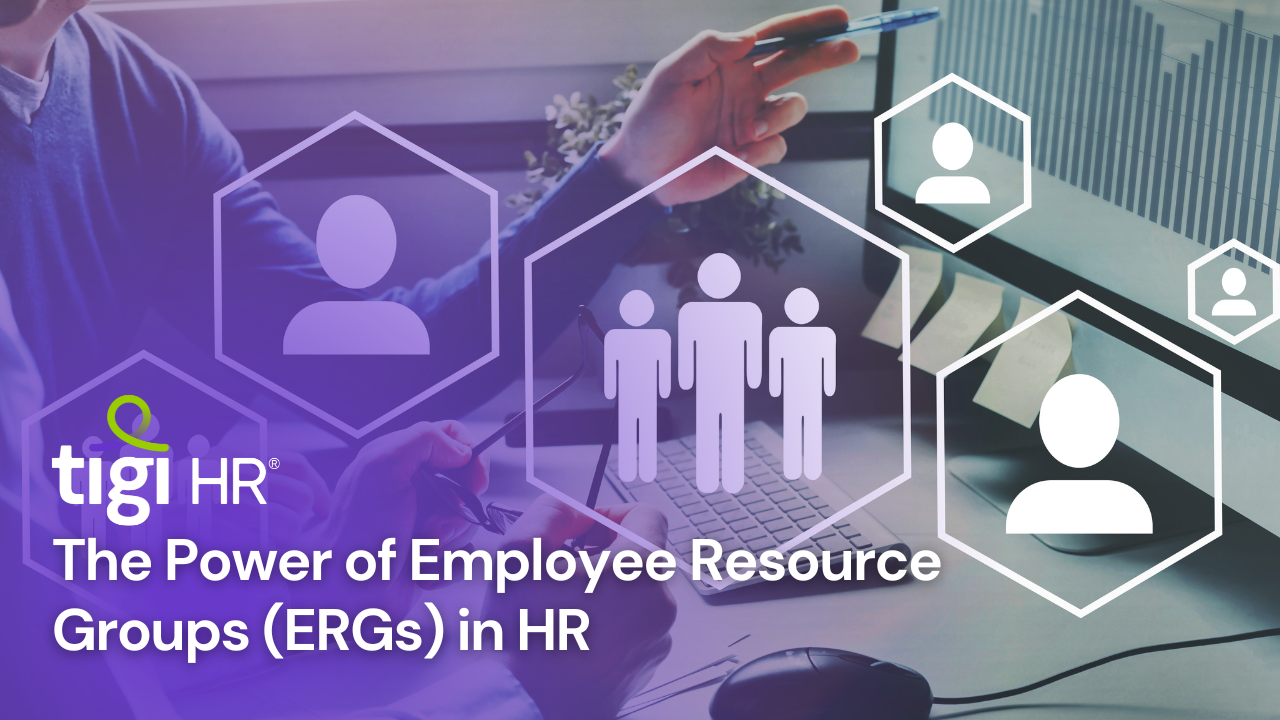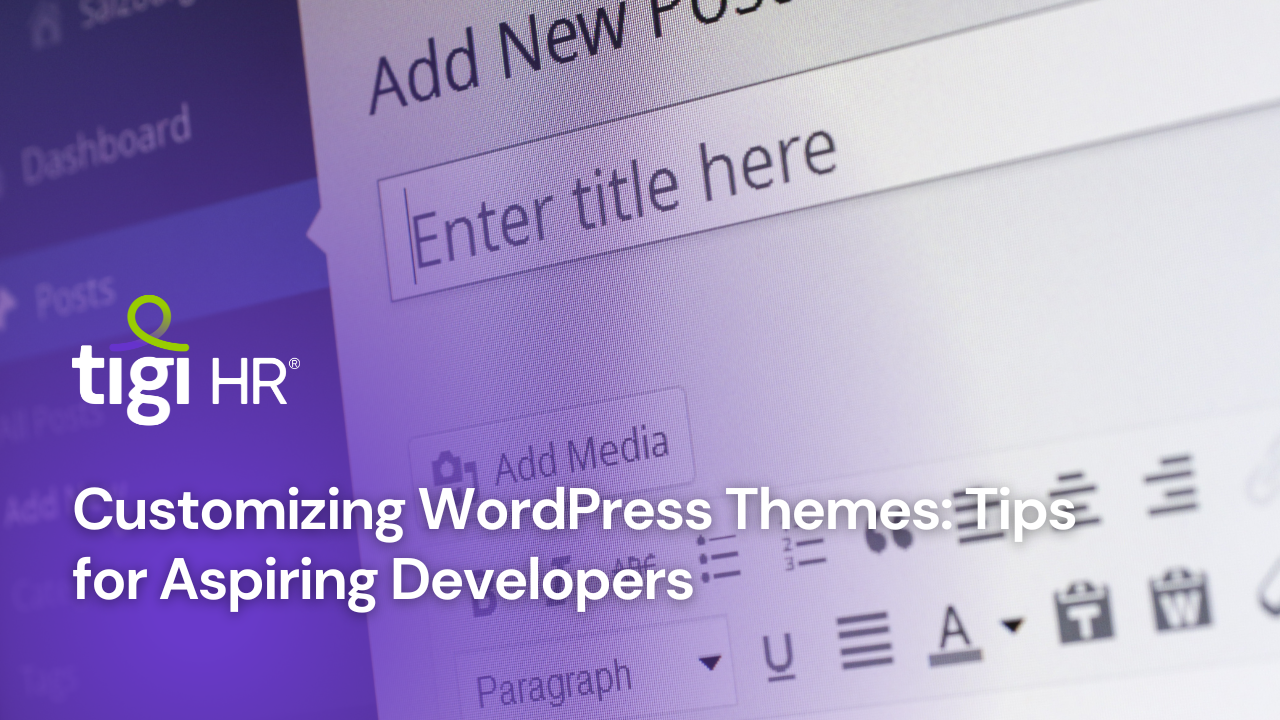In today’s digital landscape, the importance of a strong online presence for businesses cannot be overstated. E-commerce websites have revolutionized the way we shop and conduct business, offering a convenient platform for transactions from the comfort of our homes. When it comes to building an e-commerce site, one powerful combination stands out: WordPress and WooCommerce.
**The Power of WordPress and WooCommerce**
WordPress, originally conceived as a blogging platform, has evolved into a versatile content management system (CMS) powering over 40% of websites on the internet (source: W3Techs, September 2021). Its widespread use is attributed to its flexibility, scalability, and user-friendly interface. But what truly sets WordPress apart for e-commerce is its integration with the WooCommerce plugin.
WooCommerce, with over 5 million active installations (source: WordPress.org), has emerged as the world’s most popular e-commerce solution. This plugin transforms a standard WordPress website into a fully-fledged e-commerce platform, offering everything from product management to payment gateways and shipping options. The seamless integration of WooCommerce with WordPress combines the strengths of a robust CMS with powerful e-commerce capabilities.
**Benefits of Using WordPress and WooCommerce**
Let’s delve into some of the key advantages of choosing WordPress and WooCommerce for your e-commerce venture:
*User-Friendly Interface*: WordPress’s intuitive interface makes it accessible even to those without advanced technical knowledge, and WooCommerce inherits this user-friendliness, enabling beginners to set up and manage their e-commerce stores with ease.
*Cost-Effective Solution*: Both WordPress and WooCommerce are open-source, meaning they are free to use and customize. This cost-effective approach levels the playing field, allowing businesses of all sizes to enter the e-commerce arena.
*Highly Customizable*: The flexibility of WordPress and WooCommerce extends to customization. With a wide array of themes and plugins, you can craft a unique and tailored e-commerce experience that aligns perfectly with your brand and products.
*Scalability*: As your business expands, your website can grow with it. WordPress and WooCommerce are equipped to handle large product catalogs and high traffic volumes, ensuring your website evolves alongside your business.
*SEO-Friendly*: Achieving good search engine rankings is essential for online visibility. WordPress and WooCommerce provide a solid foundation for SEO, and with the right optimization techniques and plugins, you can improve your website’s search engine performance, attracting more organic traffic.
In the following sections, we will guide you through the essential steps to build your e-commerce website with WordPress and WooCommerce. We’ll also provide valuable insights and statistics to support the case for this powerful combination. Whether you’re a startup or an established business, WordPress and WooCommerce offer the tools you need to succeed in the dynamic world of e-commerce.