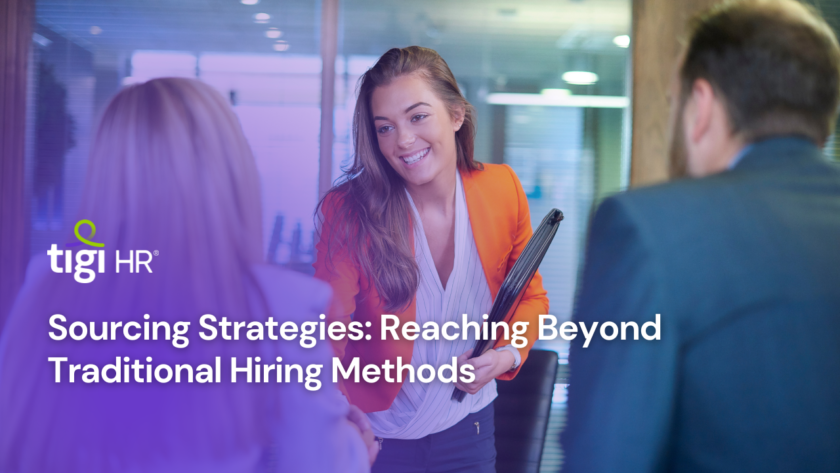As a WordPress developer, your role in creating websites is pivotal, but the journey doesn’t end with design and development. To truly empower your WordPress projects, you must delve into the realm of Search Engine Optimization (SEO). SEO is the art and science of enhancing a website’s visibility on search engines like Google. In this guide, we will explore how to do SEO for WordPress developers can optimize websites for better search engine rankings, improved user experience, and ultimately, increased organic traffic.
1. The SEO Landscape
Before we delve into WordPress-specific SEO strategies, let’s understand the broader SEO landscape:
i. The Significance of SEO
The importance of SEO cannot be overstated. According to a survey by BrightEdge, 53.3% of all website traffic comes from organic search, making it the most significant source of web traffic (source: BrightEdge). This statistic underscores the need for websites to rank well on search engine results pages (SERPs).
ii. Google Dominance
Google is the dominant search engine, holding over 90% of the global search engine market share (source: StatCounter). Therefore, most SEO strategies are primarily focused on optimizing for Google.
2. WordPress and SEO: A Powerful Duo
WordPress is renowned for its SEO-friendly structure. However, to harness its full potential, developers need to employ best practices. Here’s how to optimize WordPress websites effectively:
i. Responsive Design
Mobile devices account for a significant portion of web traffic. Google prioritizes mobile-friendly websites in its rankings. Ensure your WordPress theme is responsive, adapting seamlessly to different screen sizes.
ii. High-Performance Hosting
Website speed is a vital ranking factor. A fast-loading site not only pleases users but also Google’s algorithms. Choose a reliable, high-performance hosting provider to keep loading times to a minimum.
iii. SEO-Friendly Permalinks
WordPress allows you to customize your site’s permalinks (URL structure). Choose a permalink structure that includes relevant keywords, making it more search engine-friendly.
iv. Quality Content
Content is king in the world of SEO. Create high-quality, informative, and engaging content. Google’s algorithms are designed to reward websites that provide value to users.
v. Keyword Research
Keyword research is the cornerstone of SEO. Identify relevant keywords and phrases that your target audience is likely to search for. Tools like Google Keyword Planner and SEMrush can assist in this process.
3. On-Page SEO Strategies for WordPress
Now, let’s explore on-page SEO strategies tailored for WordPress websites:
i. Optimize Titles and Headings
Use descriptive and keyword-rich titles and headings (H1, H2, H3, etc.). Ensure your content’s structure is well-organized with proper use of headings.
ii. SEO-Friendly URLs
Craft SEO-friendly URLs for your posts and pages. Avoid long and complex URLs. Include keywords where appropriate.
iii. Image Optimization
Optimize images by compressing them and adding descriptive alt text. This not only improves user experience but also aids search engines in understanding your content.
iv. Internal Linking
Implement a solid internal linking strategy. Link relevant pages and posts together to improve navigation and help search engines discover and index content.
v. Schema Markup
Implement schema markup to provide search engines with structured data about your content. This can enhance your visibility in rich search results, such as featured snippets.
vi. XML Sitemaps
Use XML sitemaps to help search engines crawl and index your website efficiently. There are various WordPress plugins available for generating and managing sitemaps.
4. Technical SEO for WordPress Developers
Technical SEO focuses on the behind-the-scenes aspects that affect a website’s performance on search engines. Here’s how to tackle technical SEO for WordPress:
i. Secure Your Website with HTTPS
Google gives preference to secure websites with HTTPS. Install an SSL certificate on your site to ensure secure data transfer.
ii. Mobile Optimization
Optimize your WordPress theme for mobile devices. Google’s Mobile-First Index means that Google primarily uses the mobile version of the content for ranking and indexing.
iii. Speed Optimization
Ensure your website loads quickly. Compress images, use browser caching, and minimize HTTP requests. You can also utilize Content Delivery Networks (CDNs) for improved performance.
iv. XML Sitemaps and Robots.txt
Submit your XML sitemaps to Google Search Console and include a well-structured robots.txt file to instruct search engines on which parts of your site to crawl and index.
v. Website Structure and Navigation
Design a logical and user-friendly website structure. A clear and organized navigation menu helps users and search engines find content easily.
vi. Monitor and Fix Broken Links
Regularly scan your website for broken links and fix them promptly. Broken links can negatively impact user experience and SEO.
5. Off-Page SEO for WordPress
Off-page SEO refers to actions taken outside your website to improve its visibility and authority. While you have limited control over some off-page factors, you can still influence them:
i. Backlinks
High-quality backlinks from reputable websites are a significant off-page SEO factor. Create valuable content that others want to link to, and consider outreach to relevant websites.
ii. Social Media Presence
Engage with your audience on social media platforms. Sharing your content on social media can increase its visibility and potentially lead to more backlinks.
iii. Online Reputation Management
Monitor online reviews and respond to them appropriately. Positive online reviews can improve your website’s reputation and visibility.
iv. Influencer Marketing
Collaborate with influencers in your niche to promote your content. Their endorsement can expand your reach and credibility.
6. SEO Plugins for WordPress
WordPress offers a range of plugins designed to simplify SEO tasks. Some popular ones include:
i. Yoast SEO
A comprehensive SEO plugin that assists with on-page optimization, sitemaps, and content analysis.
ii. All in One SEO Pack
Another powerful SEO plugin offering features like XML sitemaps, social media integration, and optimization for Google AMP (Accelerated Mobile Pages).
iii. Rank Math
A user-friendly SEO plugin that covers various aspects, including schema markup, redirections, and keyword optimization.
7. The Importance of Regular SEO Audits
SEO is not a one-and-done task; it requires ongoing monitoring and adjustments. Conduct regular SEO audits to identify issues and opportunities for improvement. Tools like Google Analytics, Google Search Console, and third-party SEO audit tools can provide valuable insights.
8. The Impact of SEO on Website Success
To emphasize the significance of SEO for WordPress developers, consider these insights:
i. Organic Traffic Growth
Websites that invest in SEO see substantial growth in organic traffic. According to a study by BrightEdge, organic search drives 53.3% of website traffic (source: BrightEdge).
ii. User Experience
SEO strategies often coincide with improvements in user experience. Faster loading times, better content organization, and mobile-friendliness all contribute to a positive user experience.
iii. Trust and Credibility
Websites that rank higher on search engine results pages are often perceived as more trustworthy and credible by users. This trust can translate into higher conversion rates.
iv. Long-Term Value
SEO is a long-term investment. Once your website ranks well for relevant keywords, it can maintain its position and continue to drive organic traffic for months or even years.
Conclusion on SEO for WordPress Developers
As a WordPress developer, your role extends beyond creating visually appealing and functional websites. By integrating SEO best practices into your projects, you can significantly impact a website’s visibility, traffic, and overall success. Understanding the intricacies of on-page, technical, and off-page SEO, leveraging SEO plugins, and conducting regular audits are key steps in achieving optimal results.
Remember, SEO is not a one-time task but an ongoing process. In a digital landscape where competition is fierce, staying up-to-date with the latest SEO trends and algorithms is crucial. By prioritizing SEO, you ensure that your WordPress websites not only meet but exceed the expectations of users and search engines alike, ultimately contributing to their long-term success.
Also Check: Troubleshooting WordPress