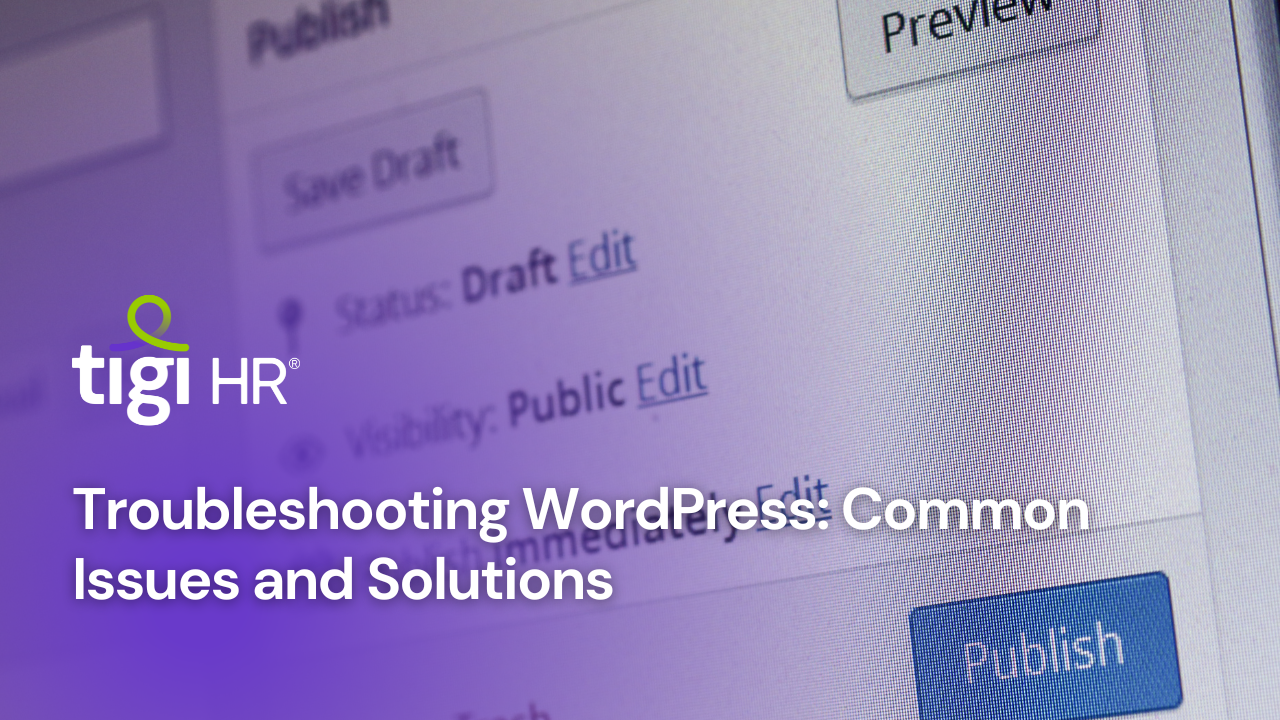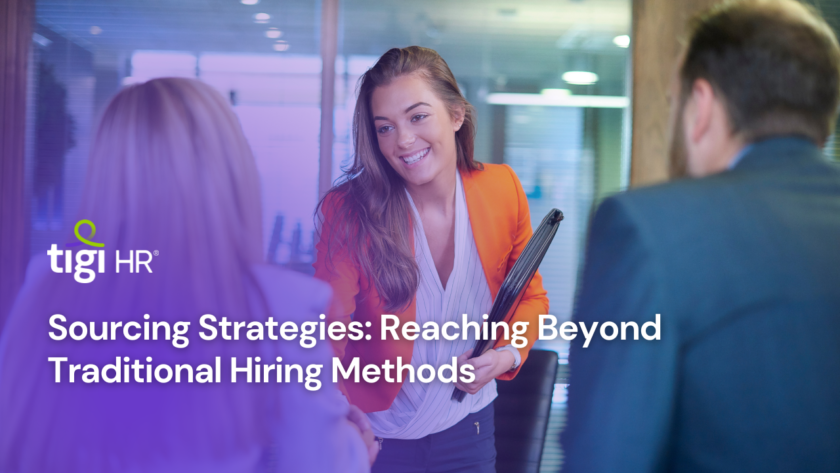WordPress, powering over 40% of websites on the internet, is a versatile and user-friendly content management system (CMS) that allows users to create beautiful and functional websites. However, like any software, WordPress is not immune to issues and glitches that can affect your website’s performance and user experience. In this comprehensive guide, we will explore some of the most common issues while Troubleshooting WordPress users encounter and provide practical solutions to troubleshoot and resolve these problems.
The Importance of Troubleshooting WordPress
Before delving into specific issues and their solutions, it’s crucial to understand the importance of proactive troubleshooting. A well-maintained website not only ensures a seamless user experience but also positively impacts SEO rankings and overall brand reputation. According to Google, a website’s loading speed is a critical factor for user engagement, with 53% of mobile users abandoning sites that take longer than three seconds to load (source: Think with Google).
Common WordPress Issues and Solutions
Issue 1: Slow Website Speed
Solution: Optimize Performance
Website speed is crucial for user satisfaction and SEO rankings. To improve your WordPress site’s speed:
- Use a fast hosting provider.
- Compress and optimize images.
- Minimize HTTP requests.
- Enable browser caching.
- Use a Content Delivery Network (CDN).
- Install a caching plugin like WP Super Cache or W3 Total Cache.
Issue 2: 404 Page Not Found Errors
Solution: Check Permalink Settings
A common cause of 404 errors is misconfigured permalinks. To resolve this:
- Go to Settings > Permalinks.
- Select a common structure like “Post name.”
- Click “Save Changes.”
Issue 3: White Screen of Death (WSOD)
Solution: Debugging
The White Screen of Death can be caused by a variety of issues, such as conflicts between plugins or themes. To troubleshoot:
- Disable recently installed plugins or themes.
- Access your website’s error logs for more information.
- Increase memory limits in the wp-config.php file.
- Consider using the default WordPress theme temporarily.
Issue 4: Database Connection Errors
Solution: Check Database Credentials
Database connection errors can occur due to incorrect database credentials. To fix this:
- Ensure the database credentials in wp-config.php are accurate.
- Verify the database server is running.
Issue 5: Website Hacked or Infected
Solution: Malware Removal
A hacked website can harm your reputation and SEO. To recover:
- Isolate the website.
- Remove malicious code and files.
- Update all themes, plugins, and WordPress.
- Install a security plugin like Wordfence or Sucuri.
Issue 6: Plugin and Theme Conflicts
Solution: Isolate and Update
Conflicts between plugins or themes can lead to errors and instability. To identify and resolve conflicts:
- Deactivate all plugins.
- Activate them one by one, testing your site after each activation.
- Update all plugins and themes to the latest versions.
3. Insights and Statistics on WordPress Troubleshooting
Performance Impact on SEO
Website speed is a critical factor affecting SEO rankings. Google’s Page Experience update in May 2021 highlighted the importance of Core Web Vitals, including metrics like Largest Contentful Paint (LCP), First Input Delay (FID), and Cumulative Layout Shift (CLS). Websites that provide a better user experience by optimizing these metrics tend to rank higher in search results (source: Google Webmasters).
Security Concerns
WordPress sites are a prime target for cyberattacks. In 2020, Wordfence reported that WordPress accounted for 90% of all hacked CMS websites. It’s essential to prioritize security measures to protect your website and data (source: Wordfence).
Plugin and Theme Updates
Outdated plugins and themes are a common entry point for security vulnerabilities. According to a study by WP White Security, 52% of WordPress vulnerabilities in 2020 were related to plugins (source: WP White Security). Regularly updating these components is crucial for maintaining a secure website.
Conclusion
Troubleshooting common issues in WordPress is an integral part of maintaining a healthy, high-performing website. Slow loading times, errors, security breaches, and conflicts between plugins and themes can all hinder the user experience and negatively impact SEO rankings. By addressing these issues promptly and implementing best practices, you can ensure that your WordPress website continues to provide a seamless experience for visitors while maintaining optimal performance and security.
In the ever-evolving digital landscape, staying vigilant and proactive in addressing WordPress issues is key to keeping your website competitive and secure. Remember that your website is often the first point of contact between your business and potential customers, making it essential to provide a smooth and error-free experience. With the insights and solutions outlined in this guide, you can troubleshoot and resolve common WordPress issues, ensuring that your website remains a valuable asset for your online presence.
Also Check: Customizing WordPress Themes